Editing the Master Page
|
Article #: |
Product: |
Version: |
|---|---|---|
|
Article Code |
Flare |
All |
Summary:
Describes how to edit the master page, which compiles additional elements onto topic pages in the output.
Full Description:
Master pages can be used to add content to every page in an output. This project uses a master page to add breadcrumbs above the topic, and a copyright below the topic in WebHelp and HTML5 outputs. When editing the master page, you will see proxies representing areas of the topic that will be populated at compile time.
Click the images below to see the master page source compared to the generated topic.
| Source | Output |
|---|---|
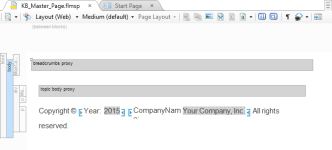
|

|
Solution:
The master page can be found in Content/Resources/MasterPages in the Content Explorer or added from the menu Project>New>Master Page.
- Double-click to open in the editor.
- Add, remove, or move proxies and additional content as needed.
Attribution:
|
Last updated: |
Author: |
Contributions by: |
|---|---|---|
|
February 3, 2010 |
Simon MadCap |
Fred Knowledge Base |
Copyright © 2017 . All rights reserved.